Brainmaps are interactive images, available to Premium subscribers and within Studygroups, which provide a beautiful overview of all of Kwiziq's study topics divided into grammatical areas within each CEFR level.
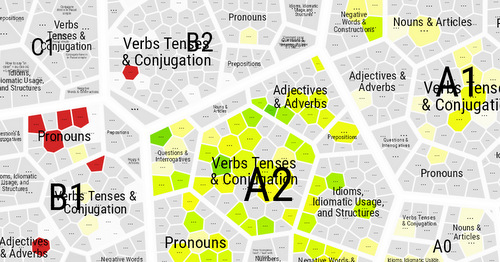
Color Coding: Think Stoplights
- Green indicates a good understanding of the topic: Go, go, go!
- Yellow shows growing confidence with some work still needed: Proceed with caution.
- Red shows mistakes being made / poor understanding: Stop (and try again).
- Intensity indicate levels: brighter colors = higher confidence.
- Grey means untested.
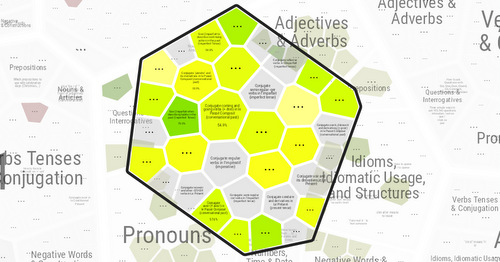
Zoomability
The images on this page are static, but in Premium accounts and Studygroups, you can zoom in and out to different levels as needed.
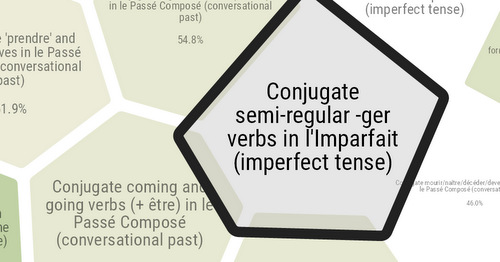
Why Brainmaps?
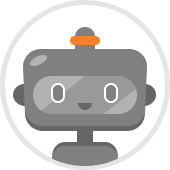 French learners often have trouble figuring out their individual strengths and weaknesses. KwizBot is your perfect robot tutor because he keeps track of what you know, don't know, and have mislearned or mistakenly assume to be true (transference errors).
French learners often have trouble figuring out their individual strengths and weaknesses. KwizBot is your perfect robot tutor because he keeps track of what you know, don't know, and have mislearned or mistakenly assume to be true (transference errors).
He crunches this data into Brainmaps so that you can see at a glance how you're progressing through the system. This can help you decide where to focus your efforts, and help teachers differentiate between students in order to pinpoint exactly which topics each one needs more help with.
Your interactive Brainmap is located on your Dashboard (Premium subscribers).
Studygroup Coordinators have access to their class's group Brainmap as well as one for each individual student.
Brainmap interactions
Here's how to get up close and personal with your Brainmap:
| Mouse | Touch screen | Action |
| left click | tap | select / deselect |
| left double click | double tap | zoom in group |
| right double click SHIFT + left double click |
two-finger double tap | zoom out group |
| mouse wheel up / down* | pinch in / out | zoom in / out |
| mouse drag | drag | pan around zoomed visualization |
| ESC rapid zoom out |
three-finger pinch | close all groups, reset zoom |
*Depending on your browser, this may zoom all the way in / out, so it's better to double click.
